There are two types of accounts that you can set up with CVN: Personal accounts, and Admin accounts.
Personal Accounts
Every person who has a CVN login has a Personal account; your connection with this account endures across your lifetime as a volunteer, donor, and/or staff member. This account is what you use to manage your email preferences and participate in the CVN Center (for members).
Admin Accounts
If you are a staff member of a volunteer program, campus, or other organization, then you may also have access to the login credentials for an Admin account. Each organization with active CVN membership has its own Admin account for the whole organization.
Sub-Memberships
If you are a staff member of an organization with active CVN membership, then you can be affiliated with that organization as a sub-member. Sub-members can access benefits of membership available to their organization, such as rental car service discounts and special access to members-only Spaces in the CVN Center.
Sub-memberships can be assigned when your organization is registered for CVN membership. If you want to add or remove sub-members affiliated with your organization, please submit your request to the Digital Experience Coordinator at bmattis@catholicvolunteernetwork.org.
Admin Login Credentials
In order to upload Response directory data, job listings, urgent opportunities, and events for display on the CVN website, you must log in with credentials for your organization’s Admin account. These login credentials should only be shared with members of your organization that you trust to act as the organization’s representative to the public. You should always log out of your Admin account when you are finished editing your Organization account information.
Keeping Your Accounts Secure
Please note that when you sign out of the CVN Center, you will remain signed into the CVN account that you used to access the CVN Center. If you are using a shared computer, it is necessary to log out of your CVN account to prevent unauthorized access After logging out of the CVN Center, you can log out of your CVN Account by scrolling down on the CVN Center’s landing page and clicking the link under the heading that reads, “Need to log out?” (see image below).
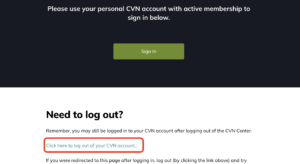
Login Troubleshooting
If you don’t know your login credentials, request your password by reset your password by entering your email address.
If you are redirected back to the CVN Center landing page when you attempt to sign in, log in with your personal account and try again.
If you are unable to access pages that should be available to you on your level of membership, request access to those Spaces in the CVN Center and email the Digital Experience Coordinator at bmattis@catholicvolunteernetwork.org.
If problems persist after logging out of your account and logging back in, log out and try deleting the cookies and clearing the cache of your browser. Instructions on how to do so can be found for browsers such as Chrome, Edge, and Safari.
Questions?
Feel free to submit any inquiries to the Digital Experience Coordinator at bmattis@catholicvolunteernetwork.org.


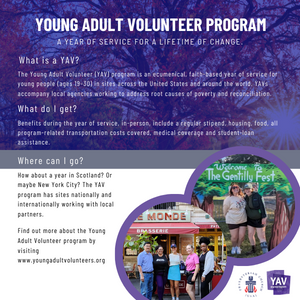
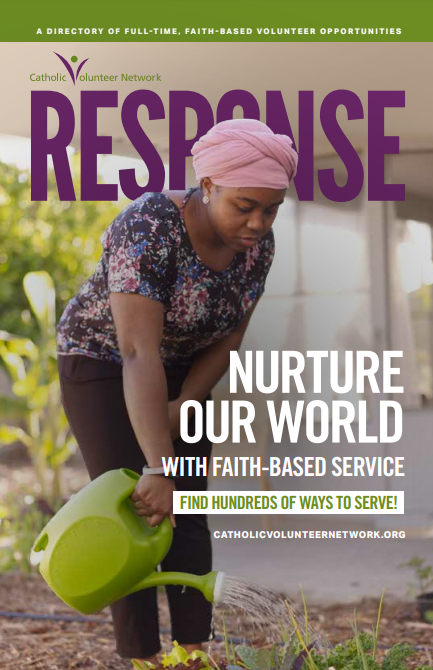 Thousands of faith-based service opportunities can be at your fingertips with the RESPONSE. Download the latest edition today!
Thousands of faith-based service opportunities can be at your fingertips with the RESPONSE. Download the latest edition today!
